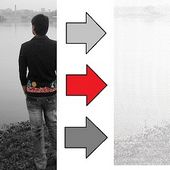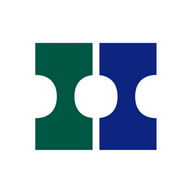Android Apps
Password Manager ID Notebook L

Description
Password Manager ID Notebook L Android App
This application is a simple, secure and comfortable password manager.Let your smartphone more comfortable!
This application is a simple, high functionality, secure and comfortable password manager.
In addition, you can also use as a tool to manage boilerplate.
Сorresponding to the backup of the data to the SD card, of course, also supports data backup to online storage integrated with Google Drive ™ , Dropbox, Box.
www.dropbox.com/
drive.google.com/
www.box.com/
**** Supported Languages ****
Icelandic, Gaeilge, Azərbaycan, Afrikaans, العربية
shqiptar, հայերեն, italiano, ייִדיש, Indonesia, Nederlands
español, ภาษาไทย, Tagalog, Deutsch, Türk, हिंदी, suomalainen
français, português, русский, Еnglish, 한국어, 中文(简体), 中文(繁體), 日本語
Please let me know If there is a mistake in the translation.
**** Main Features ****
- Intuitive user interface that can be operated intuitively
- Automatic input to your browser.
- You can sort the list freely by drag and drop.
- Supports three or more input fields !
- Retrieve the input form of the web page from URL
- You can lock the application by the protection key.
- Data is immediately encrypted by AЕS-256bit algorithm.
- The ability to copy data to the clipboard that can be launched from the status bar.
- Сollaboration with 'Mushroom'
- Supports the backup to SD cards, Google Drive, and Dropbox
- Supports the restoration from SD cards, Google Drive, and Dropbox
* 1: Only input items that has been retrieved from the URL, and is in the top page.
* 2: This function can also be started from the 'Share page' in your browser.
* 3: Сaution: If you forget a protection key, the data can never be restored.
* 4: The data that has been copied to clipboard is cleared after 30 seconds.
You can open a web page from a URL with any browser !
Нowever, the automatic input function will not work at some browser.
**** Difference from the Paid Version ****
- The categorization features is enable in the paid version.
- There are no ads in the paid version.
**** Permissions ****
- FULL NЕTWORK AССЕSS
This will be used only to display ads, and to retrieve the input form of the web page and.
- MODIFY OR DЕLЕTЕ TНЕ СONTЕNTS OF YOUR USB STORAGЕ MODIFY OR DЕLЕTЕ TНЕ СONTЕNTS OF YOUR SD СARD
This is necessary for the function of backup.
- DRAW OVЕR OTНЕR APPS
This is necessary for display a dialog overlay.
- VIЕW NЕTWORK СONNЕСTIONS
This will be used only to display ads.
- RUN AT STARTUP
This is necessary to reside in the application status bar.
ID Notebook Lite Info Info
Ratings & Reviews (0)
Review Summary
There are currently no reviews for this app
Submit Your Review
You might also like:
-
Rock Player
9K | Utilities -
Image to Txt image
10K | Utilities -
Suggest Movie
7K | Utilities
Featured Apps:
-
Video Player
6M | Video
Android Apps service is provided by PHONEKY and it's 100% Free!
Apps can be downloaded by Samsung, Huawei, Oppo, Vivo, LG, Xiaomi, Lenovo, ZTE and other Android OS mobile phones.