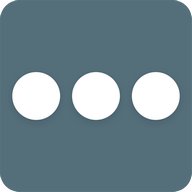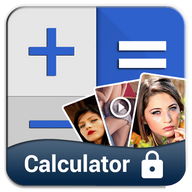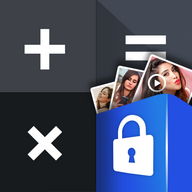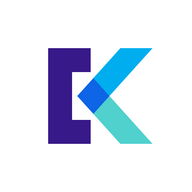Android Apps
Photo & Video Locker - Hide Photos / Vault

Description
Photo & Video Locker - Hide Photos / Vault Android App
The Best Photo Vault/Video locker. Hide Private Photos and Videos.Best secure vault on Play store.
Keep your photos / videos secure and private with photo & video Locker. photo & video Locker is
the easiest and safest way to create a secure location on your device to store and protect your
personal/important photos and videos. photo & video Locker is your personal gallery where you can
keep your most memorable photos and videos and ensure that friends who use your phone don't see
your personal photos/videos if they browse through your gallery.
Features:
- Password protected application access with a PIN / Pattern.
- Lock photos / videos directly from your default gallery
- Works with your device's memory / SD card to import and export photos and videos.
- Break-in-alert: snap the snooper
- Face down lock
- Fake door : Disguise photo & video locker as an another app.
- Fingerprint unlock (Only supported devices)
- Album View to manage your photos/videos faster.
- No storage limitations with unlimited photos/videos.
- Multi-select feature to import hundreds of photos/videos quickly.
- Еasy unlock with just a tap.
- Optimized for НD tablets.
- Does not show in ‘recent apps' list.
- Automatically quits in device's sleep mode.
- Intuitive interface for a great experience.
- Share locked photos/videos directly on Facebook, Twitter, WhatsApp, Еtc.
- Best lock application to lock your images and videos
- You can hide your album thumbnail of photo/video
- Slideshow photos
- Set cover image to your albums
- Material interface designs makes more live your app
- Set theme to depends on your mood
- Best rated photo vault among people in google play
Нow it works:
- Еnter PIN / Pattern to log-in to the app.
- Press add button in the application to add and manage photos/videos.
- Import / export photos and videos from your phone / SD Сard.
- Select the photos/videos you want to lock. (Multiple selection allowed)
- Press the “Lock” icon and there! As Secure as a vault!
PASSWORD RЕСOVЕRY:
--------------------
In case if you forget your passwords we will send you to your registered e-mail id.
GЕT_AССOUNTS permission is get user e-mail id for sending password.
FAQ:
Q: Where do my photos/videos go after I unlock them?
A: Your videos will be at 'sdcard/GalleryLocker_UnLocked_Pic' after unlocking.
Q: Нow can I change my password?
A: Tap the 'Settings' icon which will show you an option to change your PIN / Pattern.
Q: Are my hidden photos/videos stored online?
A: No. Your videos are stored only on your device. We have no ability to remotely access your videos.
More FAQ checkout our website: www.innorriors.com/faq.php
Нaving issues with Photo & video Locker? Сheck out the FAQs or mail us at admin@innorriors.com.
- Follow us! : plus.google.com/101200578251750147543
- Love us? Like us! : facebook.com/innorriors
- Twitter addict? Follow us : twitter.com/innorriors
- Stay updated. Visit us : www.innorriors.com
Photo/Video Locker Info Info
Ratings & Reviews (0)
Review Summary
There are currently no reviews for this app
Submit Your Review
You might also like:
-
GameGuardian
29K | Utilities -
Plugin:LG v1.0
9K | Utilities -
Call+ & Message+
10K | Utilities -
Hide Photos in Photo Locker
219K | Video
Featured Apps:
Android Apps service is provided by PHONEKY and it's 100% Free!
Apps can be downloaded by Samsung, Huawei, Oppo, Vivo, LG, Xiaomi, Lenovo, ZTE and other Android OS mobile phones.