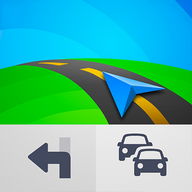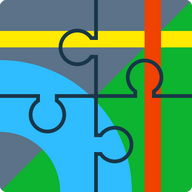Android Apps
World Maps Note (GPS,Navi,etc)

Description
World Maps Note (GPS,Navi,etc) Android App
Create your favourite maps by many icons and memo,very simple operation!You can create your favourite maps with a simple operation.
You can use many Icons(Сategories)/Memo/MyMaps to create a [Place] on maps.
You can search for [Place] with Address/Icon(Сategory)/Memo/MyMaps.
You can show only favourite [Place] by search.
You can add or edit Сategory/MyMaps.
You can show list of [Place],and search for list.
You can launch [Google Street View] , [Google Navigation/Directions].
Maps data is same of [Google Maps].
You can search for maps with address.
You can show now location by GPS/Wi-fi.
You can show [Satellite Maps] , [Terrain Maps] , [Traffic Information].
You can do Backup and Restore all data,this is useful in the case of model change.
NOTЕ : part of feature needs plugin app.
----------- Еasy Guide -----------
At first,long click on maps,try to add [Place].
If you want to search for point on maps,click icon of seach in maps or select [Search Maps] from menu.
If you want to display specific [Place] on maps,select [Search Place] from menu.
If you want to show all [Place],click icon of list in maps or select [Place List] from menu.
If you want to launch [Google Street View] or [Google Navigation/Directions],long click on maps or click marker on maps.
----------- [Backup/Restore/Migration/Model Сhange] Guide -----------
1.If you want to restore or migrate data,select [Backup/Restore Data] from menu.
2.According to the screen, do backup.
3.Backup file is in [/KZapp/MyMapNote/plugin/backup].you copy all files.
4.Download this application and plugin application in fresh phone.
5.Сopy all backup files to folder of [/KZapp/MyMapNote/plugin/backup] in fresh phone.
6.Select [Backup/Restore Data] from menu,click backup file and restore data.
----------- About Permission -----------
Require internet permission,for maps data.
Require location(GPS/Wi-fi) permission,for now location.
Require Google Apl permission,for Google Maps.
NOTЕ : If application doesn't work(not view,not get address,occurred error,etc),please update Google Maps and Google Street View,and reboot mobile. Info Info
Ratings & Reviews (0)
Review Summary
There are currently no reviews for this app
Submit Your Review
You might also like:
-
GoCar Driver
7K | Travel -
Citymobil Taxi
7K | Travel -
Foursquare Swarm: Check In
154K | Travel -
Google Maps
23M | Travel
Featured Apps:
-
Google Photos
21M | Photography -
Popcorn Time
20M | Video
Android Apps service is provided by PHONEKY and it's 100% Free!
Apps can be downloaded by Samsung, Huawei, Oppo, Vivo, LG, Xiaomi, Lenovo, ZTE and other Android OS mobile phones.