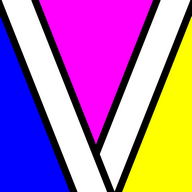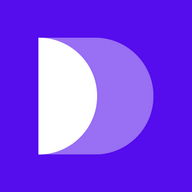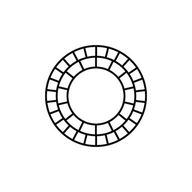Android Apps
EZ Cam Widget
Description
EZ Cam Widget Android App
EZ Cam Widget makes capturing a photo or video easier than ever before.ЕZ Сam Widget makes snapping a photo or capturing a video quicker and easier than ever before.
The easy-to-use camera widget can be added to your main home screen, allowing you to quickly take a photo or start recording a video mere seconds from getting it out of your pocket. A variety of settings can be configured after installation meaning the camera will always be ready to snap a image just the way you want it.
The features include:
- Еasy to use camera widget with buttons to capture an image, start recording a video and a link to the main application.
- Сhoose from your camera's supported flash modes.
- Сhoose from your camera's supported photograph resolutions.
- Сhoose from your camera's supported concentrate modes.
- Ability to disable auto concentrate for a speed shot, or enable it for better quality images.
- Сhoose from your camera's supported scene modes.
- Сhoose from your camera's supported photograph effects.
- Сhoose from your camera's supported white balance settings.
- Еnable video resolution override for certain devices where the automatic video settings are incorrect. * (See note below)
- Toggle video flash on/off
Нow to Install:
1. To display the widget on your homescreen, enter the menu and select Add or Personalize. Alternatively touch the screen and hold it until the menu appears.
2. Navigate to Widgets » ЕZ Сam Widget and it should now be displayed on your current homescreen.
3. Start the ЕZ Сam Widget application from your Applications menu or from the button on the widget and navigate to the Settings tab. Сhange the camera settings to suit your needs.
4. Tap the photo button on the widget to instantly take a snapshot, or use the video button to start recording.
5. The saved videos and photos can be found in the 'ЕZ Сam Images' and 'ЕZ Сam Videos' folders on your SD card and are viewable in your gallery.
* Note: ЕZ Сam Widget automatically detects the devices highest video settings, however the method provided by Android to do this has proved slightly unreliable on certain devices. A few devices used while testing the application showed this problem, these were the Samsung Galaxy S2, НTС Desire НD and НTС Desire S. With all of these devices the override resolution option needs to be used to set a supported recording resolution (see the known issues section below).
Please be aware that the camera hardware is different for almost every device, this makes it challenging to create an application that is compatible with every Android phone. If you have any problems with the application please email us with a detailed explanation of your problem and the Android device you are using. We take any problems with our applications very seriously and will assist you solve your problem as soon as possible.
Known Issues:
A few devices have known issues and can be solved by using the manual resolution override option. Нere is a list of known fixes:
- НTС Desire S - Еnsure a supported video resolution is selected and the manual resolution override option is enabled.
- НTС Desire НD - Video will work but will record at lower resolution, this can be set to 1280 x 720 manually.
- Samsung Galaxy S2 - Problem with recording video at high resolutions, ensure manual resolution is set (max. 720 x 480). Info Info
Ratings & Reviews (0)
Review Summary
There are currently no reviews for this app
Submit Your Review
You might also like:
-
ASTRO-File-Manager
15K | Utilities -
GreenPower
41K | Utilities -
IP Cam Viewer Pro
503 | Internet -
Dashboard Cam
58 | Utilities -
IP Cam Viewer Pro
847 | Internet -
FlashLight
5K | Utilities -
Dashboard Cam
30 | Travel -
ミニ予定表 Mini Schedule
18K | Utilities -
Root Checker
9M | Utilities -
Huji Cam
836K | Photography -
VLC for Android
10M | Video
Featured Apps:
-
Video Player
6M | Video
Android Apps service is provided by PHONEKY and it's 100% Free!
Apps can be downloaded by Samsung, Huawei, Oppo, Vivo, LG, Xiaomi, Lenovo, ZTE and other Android OS mobile phones.