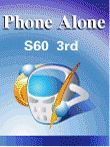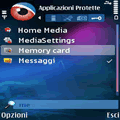Symbian Apps
Vectir Bluetooth & Wifi Remote Control
NEW
Description
Vectir Bluetooth & Wifi Remote Control Symbian App
Transfer the file to phone and rename sis to zip and extract.You will get following two files
1-Vectir bluetooth remote control
2-Vectir wifi remote control
Both are jar files, can be used in java enabled 40s and 60s series phones.
NOW DOWNLOAD THE PC CLIENT FROM HERE
http://www.vectir.com/ http://www.vectir.com/
ABOUT VECTIR(review) :-
It is a ultimate remote control solution for PC/Laptop and an amazing app.
Vectir Bluetooth/WiFi Remote Control turns your mobile phone into a universal remote control for your PC.
Preloaded support for a number of popular PC applications such as iTunes, Windows Media Player, Winamp and PowerPoint is included.
Besides you can control anything in pc/laptop right from your phone within Bluetooth or wifi range.
When controlling media player applications, you may send commands such as play/pause, next track, previous track and volume. Live playback information such as track time, track name and artist name can be viewed on your phone. You may also browse your music collection, load playlists and select tracks.
For PowerPoint remote control, you have control over the basic commands such as next slide, previous slide, start slideshow and stop slideshow. PowerPoint menus are also available on the phone that let you open presentations stored on your PC and select individual slides.
FEATURES :-
1- Preloaded control for Windows Media Player, iTunes, Winamp and PowerPoint
2-View song and artist information
3- Control the functions of your favorite media player such as Play/Pause, Stop, Next track, Previous track, volume...
4-Browse playlists and select songs
5-Use your phone as a wireless keyboard or wireless mouse pointer
6-Control PowerPoint presentations while viewing the slide information on your phone
7-View and control your computers desktop using the Remote Desktop feature
8-Control your own custom applications using the Keyboard Control and Remote Profile Visual Designer features
REQUIRMENTS:-
1-A bluetooth or WiFi enabled phone with java oor android support
2-A bluetooth or WiFI enabled PC/Laptop
Thats all.
Plz download the app and add as favoritegood: Fix Certificate Errors Fix Certificate Errors Info Info
Ratings & Reviews (0)
Review Summary
There are currently no reviews for this app
Submit Your Review
You might also like:
Download your favorite Symbian apps for free on PHONEKY!
Symbian Apps service is provided by PHONEKY and it's 100% Free!