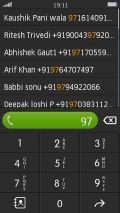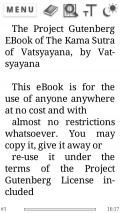Symbian Apps
E-book Reader For Nokia
NEW
Description
E-book Reader For Nokia Symbian App
::IONIC E-Book Reader:: Ver-0.6.0I am very happy to upload and share this application with you all, and i am confident that you will definitely appreciate and like this software.
**This application is the full version and specially for book lovers who love to spend time reading books, articles etc.
With this software, you can open any ebook of epub format.
**This application works perfectly on---
Symbian3, Anna Update and Belle Update.
** May work on Symbian S60v1, v2, v3 or V5(But not sure).
Do--
1. Copy this file to your mass memory or memory card.
2. Open file manager from ur phone, and select this file to install.
I have been using nokia phones and I feel that since Nokia runs on Symbian, it needs to have good number of applications like that of android, more developers for symbian and of course, more free apps...
(FOLLOW THE USAGE INSTRUCTION, SINCE IT WILL BE YOUR FIRST TIME WITH THIS SOFTWARE, EXPLORE ALL THE FUNCTIONS AND GRADUALLY YOU WILL GET TO KNOW HOW IT WORKS..)
I have tried to make the Usage Instruction simple for easy Understanding...
Usage:-
1. After installing it, u get a one book pre-installed, titled - 2BR02B by Kurt Vonnegut.
2. If you want more ebooks, just visit the link below and follow the below mentioned steps.
http://www.gutenberg.org/wiki/Category:Bookshelf
3. Then from that website, download the books you prefer reading or your favourite books. Selection can be made category wise, newly added ones, search etc.. (Explore the website...)
4. When you select any book, another web page opens, in that page, you will be shown a couple of e-book formats. But download only any of these formats-- epub (no images) or ebup(with images), beacuse any other format will not work with this e-book reader software.
5. After downloading them in your destop or laptop, connect your nokia phone in ''Mass Storage'' mode. Open my computer and the mass storage of your phone. Create a new folder, and cut-paste all the downloaded e-book from your computer to the mass memory. (I have created a folder in my mass memory and named it as ''ebook'' so as to avoid confusion with other folders in my mobile memory)
6. Now open the Ionic ebook reader on your phone, wait for sometime, because it takes some time (5-8 seconds) to open.
7. After it is opened, click(touch) the right most icon located at the bottom (three small bars), then you will be shown options, from those options, click on + icon located at bottom right hand side, then scroll upwards by touching the screen and press the ''Import'' button, and wait for some time.
8 After this, your library gets updated and you can see the books listed, press on any book and click the play button located at the bottom middle side...
9. use < or > to view previous and later pages...
ENJOY..!!!
Plz comment and add to favourite to appreciate the effort (if you like this application)
Fix Certificate Errors Fix Certificate Errors Info Info
Ratings & Reviews (0)
Review Summary
There are currently no reviews for this app
Submit Your Review
You might also like:
Download your favorite Symbian apps for free on PHONEKY!
Symbian Apps service is provided by PHONEKY and it's 100% Free!