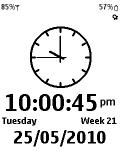Symbian Apps
CClock
Description
CClock Symbian App
Version 1.19 / 7 March 2008cClock
cClock (pro nounced "see-clock" / is a screen saver that run on Nokia phone S60 3rd edition.
It feature big font and prevent deep power saver mode on Nokia 6120 classic and Nokia 6110.
cClock is freeware, written by Chua Welic, Copyright 2006 - 2007 Chua Welic. All rights reserved.
You need to signed it yourself for the program to work. Please goto this website : OpenSignedOnline
Please select all capability for OpenSigned
You need activate it under Themes->Power saver->cClock vx.xx
You can preview it under Themes->Power saver->cClock->Options->Preview
Please power on/off your phone if you reinstall cClock in order to activate new version of cClock.
Options :
If "Power saving mode" is "No", the screensaver will activate the screen for every two minutes. This is to prevent 6120 Classic or 6110 Navigator go into deep power saving mode. This will cause more power drain on the phone.
The option "Backlight" if is "Yes", it will turn on backlight on any key that you press.
"Whole background" if is "No", it will turn of portion of the LCD that is unused. It will only work on some model like 6120 Classic.
"Moving speed" will let you configure the moving speed of cClock.
"Always on top" if it is "No", you can see the "desktop" or program on top if you press any key. If it is "Yes", you will see "cClock" stay on until you unlock the keyboard.
"Icon" will display keylocked, sms, misscall and profile icon.
The "Chinese calendar" option only will work for phone that support Chinese character.
"Battery and network" option will show battery and network strength. ***** WARNING ***** It will drain more battery power in some model. (N73, E70, E50)
History
1.19
Modify behavior : Change the UID to let OpenSigned work./p>
Known issue :
1. On OS9.1, some other screensaver will have conflict with cClock.
2. On some model of Nokia phone, turn on "Battery and network" will cause huge battery drain.
Save power :
1. Turn off "Whole background". This option is highly recommend to turn it off for OS9.1.
2. Turn off "Battery and Network", this option if it is on, it will drain more power in some model.
3. Turn off "Display second" in Time. If it is on, it will refresh every 1 second.
4. Turn off "Stopwatch". Same as above, will refresh every 1 second.
5. Turn on "Power saving mode". This option only for new phone like 6120c or 6110n
6. "Moving Speed" set at maximum. The faster you move, more power drain.
7. Turn off "Back light"
8. Turn off "Always on top"
In short, the longer the refresh rate, the less power you use. If you have all the option above, cClock use very little power. Fix Certificate Errors Fix Certificate Errors Info Info
Ratings & Reviews (0)
Review Summary
There are currently no reviews for this app
Submit Your Review
You might also like:
Download your favorite Symbian apps for free on PHONEKY!
Symbian Apps service is provided by PHONEKY and it's 100% Free!