Showing Most Downloaded Wind Chimes iPhone Ringtones:
-
Intercom Chime
46 | Games -
Titanic Bells Remix
191 | SFX -
Magical Bells 2012
2K | SFX -
PostMalone X EWF
124 | Rap/HipHop -
Railroad Crossing
9 | SFX -
Cool Bells Effect
173 | SFX -
School Bells
8K | SFX -
Wind Effect
63 | Alert -
Japan Bells
3K | SFX -
Golden Wind Op 2
306 | SMS -
Crazy Bells
131 | SFX -
Short Chime Wind
5K | Alert -
Short Wind Chime
8K | Alert -
Sweetest Tone
300 | SFX
This Week | This Month | All Time
Download your favorite song's ringtones straight to your mobile for Free! Don't forget to bookmark this page!
Tags:
BELL SMSBELLS SMSCHIME YSESAME STREET CHIMESTITANIC BELLS REMIXMAGICAL BELLS POSTMALONE X EWFELECTRONICBELLSRAILROAD CROSSINGCOOL BELLS EFFECTSCHOOL BELLSRODNEY IN WINDGMAILDESERT WINDWIND EFFECTJAPAN BELLSGOLDEN WIND OP CRAZY BELLSWHEELSSHORT CHIME WINDSHORT WIND CHIMESWEETEST TONEiPhone Ringtones service is provided by PHONEKY and it's 100% Free!
iPhone Ringtones are compatible with Apple iPhone 4, iPhone 5, iPhone 6, iPhone 7, iPhone 8, iPhone X, iPhone SE, iPhone 11, iPhone 12, iPhone 13 and iPhone 14 models.







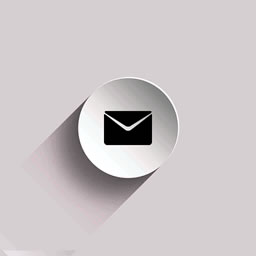





 UK TOP 40 Chart
UK TOP 40 Chart USA TOP 40 Chart
USA TOP 40 Chart Ringtones
Ringtones
