Showing This Week's Most Downloaded iPhone Ringtones:
-
POCO F1
95K | International -
Cody Rhodes Wwe
6K | Various -
Goblin Kdrama
2K | TV / Movie -
Pirates Guitar
574K | Alternative -
Fire Alarm
22K | SFX -
Xiaomi Frog
15K | Original -
Den Den Mushi
54K | SMS -
Neeve Neeve Nenanta
13K | SMS -
Thanu Vethikina
10K | Bollywood -
Ios7 Circle
55K | SMS -
Kadhal Konden BGM
9K | Tamil -
Ay Ay Yai
4K | International -
Flute G Five
14K | SFX -
Phone Adikuthu
7K | SMS -
Iphone 13 Call
2M | Original -
Jyada Mat Bole
72K | Funny -
Swami Samarth
53K | Classical -
Namo Namo Shankara
51K | TV / Movie -
Barulho De Radinho 2
29K | Remix -
Korean SMS Cute
419K | Alert
This Week | This Month | All Time
Download your favorite song's ringtones straight to your mobile for Free! Don't forget to bookmark this page!
Tags:
CODY RHODES WWEGOBLIN KDRAMAPIRATES GUITARFIRE ALARMXIAOMI FROGDEN DEN MUSHINEEVE NEEVE NENANTATHANU VETHIKINASHOPEE XIOS CIRCLEKADHAL KONDEN BGMNADA ORDERAN GOJEKAY AY YAIFLUTE G FIVEPHONE ADIKUTHUIPHONE CALLDHOOM KIDS PHONERINGJYADA MAT BOLESWAMI SAMARTHONE PIECE PEREP GOTCHANAMO NAMO SHANKARABARULHO DE RADINHO KOREAN SMS CUTEiPhone Ringtones service is provided by PHONEKY and it's 100% Free!
iPhone Ringtones are compatible with Apple iPhone 4, iPhone 5, iPhone 6, iPhone 7, iPhone 8, iPhone X, iPhone SE, iPhone 11, iPhone 12, iPhone 13 and iPhone 14 models.

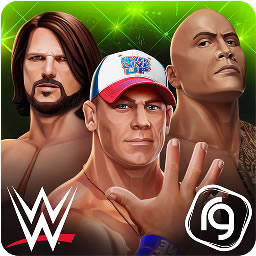









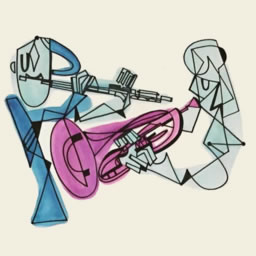







 UK TOP 40 Chart
UK TOP 40 Chart USA TOP 40 Chart
USA TOP 40 Chart Ringtones
Ringtones
