Showing Most Downloaded Samsung iPhone Ringtones:
-
Samsung Z Flip
366 | Original -
Dew Drops Msg
1K | Alert -
Blackberry Message
4K | Alert -
Nokia Asha Msg
3K | Alert -
Door Knock
8K | Alert -
Note Ii Notify
507 | Alert -
Galaxy Y Notify
3K | Alert -
S3 Bubble SMS
14K | Alert -
Moon Light
33K | Blues -
Lg Nexus Notify
33K | Alert -
Say Me Secret
11K | Blues -
Galaxy Note 2
466K | SFX -
Sparkling Mist
1K | Blues -
Fairy Mountains
3K | Blues -
Galaxy S3 Lake Song
4K | Blues -
Blackberry Gentle
320K | Blues -
S3 Dawn Chorus
14K | Blues -
Windows 8 Message
2K | SMS
This Week | This Month | All Time
Download your favorite song's ringtones straight to your mobile for Free! Don't forget to bookmark this page!
Tags:
CHRIPSDEW DROPS MSGBLACKBERRY MESSAGENOKIA ASHA MSGDOOR KNOCKNOTE II NOTIFYGALAXY Y NOTIFYDAY BREAKS BUBBLE SMSMOON LIGHTLG NEXUS NOTIFYOVER HORIZONSAY ME SECRETGALAXY NOTE SPARKLING MISTFAIRY MOUNTAINSGALAXY S LAKE SONGBLACKBERRY GENTLES DAWN CHORUSGT E SHUTDOWNWINDOWS MESSAGEFRIDAYiPhone Ringtones service is provided by PHONEKY and it's 100% Free!
iPhone Ringtones are compatible with Apple iPhone 4, iPhone 5, iPhone 6, iPhone 7, iPhone 8, iPhone X, iPhone SE, iPhone 11, iPhone 12, iPhone 13 and iPhone 14 models.



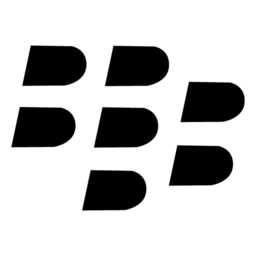


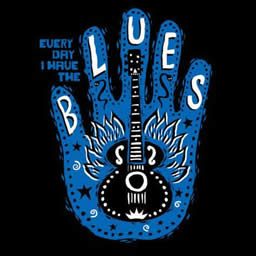



 UK TOP 40 Chart
UK TOP 40 Chart USA TOP 40 Chart
USA TOP 40 Chart Ringtones
Ringtones
