Showing New & Popular iPhone Ringtones:
-
Mood Swings
8 | Funny -
LUP-El Atlas
0 | Alert -
4 En El Area
2 | Alert -
Fara Tine
0 | Alternative -
Windows XP-Ear Rape
28 | Funny -
MrsNezbitt
15 | Various -
Afroman
126 | Alternative -
Mohamed Ali
11 | Rap/HipHop -
Windows Phone Alert
51 | SFX -
Siren Call
18 | Alternative -
POD Youth Of Nation
28 | Rock -
Mama Dont Cry
31 | Various -
Palpatines Laugh IX
703 | SFX -
Mi Meta Contigo
102 | Spanish -
Arjun Reddy Telugu
322 | SMS
Download your favorite song's ringtones straight to your mobile for Free! Don't forget to bookmark this page!
Tags:
GALATICA PHANTONMOOD SWINGSLUP EL ATLASEN EL AREABO MINNET EYLEMEMDAGBASINIDUMANALMISFARA TINEWINDOWS XP EAR RAPEMRSNEZBITTAFROMANMOHAMED ALISCRATCH REMINDERHOME BTSLANCE IS A TURKEYWINDOWS PHONE ALERTSIREN CALLBABAR FILPOD YOUTH OF NATIONMAMA DONT CRYPALPATINES LAUGH IXMI META CONTIGOARJUN REDDY TELUGUJOKERA NEPOKISTI ViPhone Ringtones service is provided by PHONEKY and it's 100% Free!
iPhone Ringtones are compatible with Apple iPhone 4, iPhone 5, iPhone 6, iPhone 7, iPhone 8, iPhone X, iPhone SE, iPhone 11, iPhone 12, iPhone 13 and iPhone 14 models.









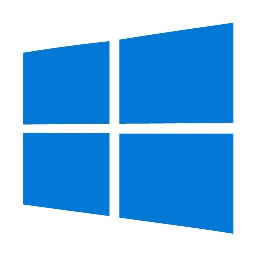







 UK TOP 40 Chart
UK TOP 40 Chart USA TOP 40 Chart
USA TOP 40 Chart Ringtones
Ringtones
