Showing Most Downloaded Alarm Clock iPhone Ringtones:
-
Just A Dream
10 | Alert -
Wake Me Up
22K | POP -
Wake Up TJE
391 | Games -
Wake Up Song
5K | Children -
TJeE Is Wake Up
1K | Games -
BSG Condition One
642 | SFX -
Gentle Wake Up
2K | SMS -
Tatl Alarm
121 | Games -
Keaton CorrectAnswer
356 | Games -
Kiseijuu Op
612 | Electronic -
Boskar Alarm
11 | Alert -
Morning Alarm
4K | Electronic -
Cute Kira Ringtone
740 | Alert -
Itto Birthday Alarm
21 | Alert -
Wake Up
11K | Rap/HipHop -
Roar Of Time ALARM
1K | Funny -
Clock Tower Bell
705 | Games
This Week | This Month | All Time
Download your favorite song's ringtones straight to your mobile for Free! Don't forget to bookmark this page!
Tags:
WAKE ME UPWAKE UP TJEWAKE UP SONGALARMTJEE IS WAKE UPOCLOCKBSG CONDITION ONEGENTLE WAKE UPTATL ALARMKEATON CORRECTANSWERKISEIJUU OPBOSKAR ALARMMORNING ALARMWAKE UP MOTIVATIONBLOODY ALARM CLOCKCARMILLA SILAS ALARMCUTE KIRA RINGTONECODE ITTO BIRTHDAY ALARMCRISISROAR OF TIME ALARMCLOCK TOWER BELLiPhone Ringtones service is provided by PHONEKY and it's 100% Free!
iPhone Ringtones are compatible with Apple iPhone 4, iPhone 5, iPhone 6, iPhone 7, iPhone 8, iPhone X, iPhone SE, iPhone 11, iPhone 12, iPhone 13 and iPhone 14 models.





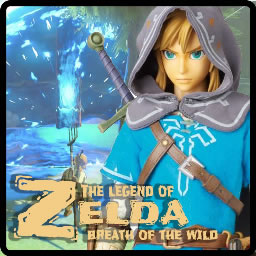





 UK TOP 40 Chart
UK TOP 40 Chart USA TOP 40 Chart
USA TOP 40 Chart Ringtones
Ringtones
