Showing Most Popular Hindu iPhone Ringtones In Global:
-
Govind Radhe
899 | Hindu -
Govinda Bolo
68 | Hindu -
Hare Krishna
671 | Hindu -
Hare Krishna Remix
39 | Hindu -
Kanha Ne Manavo Koi
319 | Hindu -
Krishna Aarti
505 | Hindu -
Krishna Krishna
41 | Hindu -
Krishna Manohar Mix
50 | Hindu -
Krishna Murli
3K | Hindu -
Krishna Stuti
359 | Hindu -
Mara Ghat Ma
22 | Hindu -
Shri Krishna Sharnam
188 | Hindu -
Shyam Murliwale
679 | Hindu -
Shyam Shyam
109 | Hindu -
Yada Yada Hi
535 | Hindu -
Bhole Ram Aaja Ram
581 | Hindu -
Bol Suwa Ram Ram
355 | Hindu
This Week | This Month | All Time
Download your favorite song's ringtones straight to your mobile for Free! Don't forget to bookmark this page!
Tags:
GOVINDA BOLOHARE KRISHNAHARE KRISHNA REMIXHARE RAM HARE KRISHNA REMIXKANHA NE MANAVO KOIKAANHA NE MAAKHAN KHAAOKRISHNA AARTIKRISHNA KRISHNAKRISHNA MANOHAR MIXKRISHNA MURLIKRISHNA STUTIMARA GHAT MAMOH SE MERA SHAAMRADHA KRISHNA KI JYOTSHRI KRISHNA SHARNAMSHYAM MURLIWALESHYAM SHYAMVALA MAKHAN BHAVEYADA YADA HIYASHOMATI MAIYA VERSION ONEYASHOMATI MAIYA VERSION TWOBHOLE RAM AAJA RAMBOL SUWA RAM RAMiPhone Ringtones service is provided by PHONEKY and it's 100% Free!
iPhone Ringtones are compatible with Apple iPhone 4, iPhone 5, iPhone 6, iPhone 7, iPhone 8, iPhone X, iPhone SE, iPhone 11, iPhone 12, iPhone 13 and iPhone 14 models.
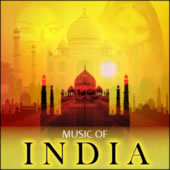
 UK TOP 40 Chart
UK TOP 40 Chart USA TOP 40 Chart
USA TOP 40 Chart Ringtones
Ringtones
