Search results for: "Khushboo"
Search with Google >
-
Mitti Di Khushboo
395 | Bollywood -
Jump Into The Water
207 | Alert -
Na Tu Kuch Kaha
1K | Bollywood -
Chahat Dase
409 | Bollywood -
Angry Birdscomedia
137 | Alert -
World Space
530 | International -
Meri Kiran
1K | Bollywood -
O Womaniya
2K | Bollywood -
Ooh Womaniya
867 | Bollywood
This Week | This Month | All Time
Download your favorite song's ringtones straight to your mobile for Free! Don't forget to bookmark this page!
Tags:
MITTI DI KHUSHBOOTERI KHUSHBOO FEMALE TERI KHUSHBOO MUSIC FEMALE TERI KHUSHBOO ARIJIT SINGH FROM MR XTERI KHUSHBOO MUSIC MALE MIRZAJUMP INTO WATERDHUND DI KHUSHBOOMUHABBAT KI BAAZIVAIBHAVKESHRI PHONE UTHA LIJIYE PLEASE BHAIYA JI KYON HAI MUJHE LAGTA MXPINK LIPSTUM SAY JEEVAN MAINNA TU KUCH KAHACHAHAT DASEANGRY BIRDSCOMEDIAWORLD SPACEMERI KIRANO WOMANIYAOOH WOMANIYAKAANCH SE KYA MALEiPhone Ringtones service is provided by PHONEKY and it's 100% Free!
iPhone Ringtones are compatible with Apple iPhone 4, iPhone 5, iPhone 6, iPhone 7, iPhone 8, iPhone X, iPhone SE, iPhone 11, iPhone 12, iPhone 13 and iPhone 14 models.


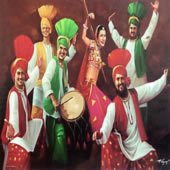







 UK TOP 40 Chart
UK TOP 40 Chart USA TOP 40 Chart
USA TOP 40 Chart Ringtones
Ringtones
