Search results for: "Ravindra"
Search with Google >
-
Airtel Beats
1K | Electronic -
Vaastav Mantra
1K | Bollywood -
Sulag - Sulag
85 | Bollywood -
Airtel Jingle
597 | Electronic -
Ramayan
1K | TV / Movie -
Hridoy Amaar
1K | Country -
Pagla Haowar
2K | Country -
Textinyourinbox
189 | SFX -
Ganesh - Aarti
76 | Tamil -
Why This Kolaveri Di
521 | Calling -
Dil Tujhe Pukare
956 | Bollywood
This Week | This Month | All Time
Download your favorite song's ringtones straight to your mobile for Free! Don't forget to bookmark this page!
Tags:
SBO MR RAVINDRA PLEASE PICK UP CALL MR RAVINDRA KUMAR PLEASE PICK UP PHONE DOCTOR RAVINDRA PICK UP PHONE RAVINDRA BHATI PICK UP PHONE DR RAVINDRA KUMAR PICK UP PHONE MALANGAIRTEL BEATSVAASTAV MANTRAANSWER MERAVINDRA RAI JI KRIPAYA PHONE UTHAIYE SULAG SULAGLOVELY RINGTONE HAPPY YEARAIRTEL JINGLERAMAYANHRIDOY AMAARPAGLA HAOWARTEXTINYOURINBOXGANESH AARTIWHY KOLAVERI DIOMSAIRAMDIL TUJHE PUKAREiPhone Ringtones service is provided by PHONEKY and it's 100% Free!
iPhone Ringtones are compatible with Apple iPhone 4, iPhone 5, iPhone 6, iPhone 7, iPhone 8, iPhone X, iPhone SE, iPhone 11, iPhone 12, iPhone 13 and iPhone 14 models.




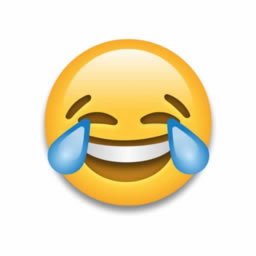






 UK TOP 40 Chart
UK TOP 40 Chart USA TOP 40 Chart
USA TOP 40 Chart Ringtones
Ringtones
