Showing This Week's Most Downloaded Hindu iPhone Ringtones:
-
Jai Hanuman
220 | Hindu -
Lord Krishna Intro Song
464 | Hindu -
Om Ganpatey
11 | Hindu -
Prathm Shree Ganesh
16 | Hindu -
Shree Ganesh
157 | Hindu -
Shri Ganeshay Namah
34 | Hindu -
Sukhkarta Dukhharta
2K | Hindu -
Aaye Thye Aaye
10 | Hindu -
Bal Hanuman
84 | Hindu -
Duniya Chale Na
1K | Hindu -
Hanuman Shlok
225 | Hindu -
Jai Hanuman
1K | Hindu -
Jai Hanuman New
139 | Hindu -
Pavan Tanay
426 | Hindu -
Ram Doot Hanuman
155 | Hindu -
Sankatmochan Aap Ho
235 | Hindu -
Shree Ram Hanuman
802 | Hindu -
Spritual Of Hanuman
47 | Hindu -
Achutam Keshavam
590 | Hindu -
Govind Mero Hai
2K | Hindu
This Week | This Month | All Time
Download your favorite song's ringtones straight to your mobile for Free! Don't forget to bookmark this page!
Tags:
SAI BABASHREE GANESHAAYA DHEEMAHIJAI HANUMANLORD KRISHNA INTRO SONGNIBA VRUKSHSTHALA STHITHAMOM GANPATEYPRATHM SHREE GANESHSHRI GANESHAY NAMAHSUKHKARTA DUKHHARTAAAYE THYE AAYEBAL HANUMANDUNIYA CHALE NAHANUMAN SHLOKJAI HANUMAN NEWPAVAN TANAYRAM DOOT HANUMANSANKATMOCHAN AAP HOSHREE RAM HANUMANSPRITUAL OF HANUMANACHUTAM KESHAVAMGOVIND MERO HAIiPhone Ringtones service is provided by PHONEKY and it's 100% Free!
iPhone Ringtones are compatible with Apple iPhone 4, iPhone 5, iPhone 6, iPhone 7, iPhone 8, iPhone X, iPhone SE, iPhone 11, iPhone 12, iPhone 13 and iPhone 14 models.
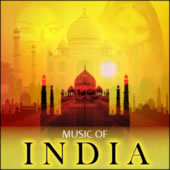
 UK TOP 40 Chart
UK TOP 40 Chart USA TOP 40 Chart
USA TOP 40 Chart Ringtones
Ringtones
