Showing This Week's Most Downloaded EXO iPhone Ringtones:
-
Kai Song
2 | Rap/HipHop -
Cypher 33333333333
102 | POP -
I Cant Call It
7 | SMS -
Ho Shubharambh
197 | Bollywood -
Shawty By SeHun
218 | SMS -
Baekhyun Jagiya
843 | Calling -
Ksoo Ding D**g
389 | Calling -
Ka-CHING Xiumin Rap
215 | POP -
Exo-Electrickissintr
1K | POP -
Exo Growl
2K | Dance/Club -
Dragon Ball Kai
8 | SMS -
Ruler Kai Ni
13 | Rap/HipHop -
YoKai-W Brave
33 | Children -
Minseok-Marshmallow
332 | SMS
This Week | This Month | All Time
Download your favorite song's ringtones straight to your mobile for Free! Don't forget to bookmark this page!
Tags:
CYPHER MACKDADDYI CANT CALL ITBIG BROTHER CBSEXW MIA FILI KRYSTALHO SHUBHARAMBHDRAGONSOUL ORCHESTRASHAWTY BY SEHUNBAEKHYUN JAGIYAKSOO DING DGKAI SADESKKAEBSONGKA CHING XIUMIN RAPEXO ELECTRICKISSINTREXO GROWLEVERYTIME MRDZUIHORLOLOLODRAGON BALL KAIRULER KAI NIWHISPER YO KAI WATCHYOKAI W BRAVEMINSEOK MARSHMALLOWiPhone Ringtones service is provided by PHONEKY and it's 100% Free!
iPhone Ringtones are compatible with Apple iPhone 4, iPhone 5, iPhone 6, iPhone 7, iPhone 8, iPhone X, iPhone SE, iPhone 11, iPhone 12, iPhone 13 and iPhone 14 models.










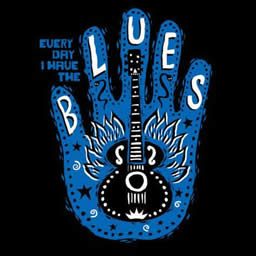

 UK TOP 40 Chart
UK TOP 40 Chart USA TOP 40 Chart
USA TOP 40 Chart Ringtones
Ringtones
