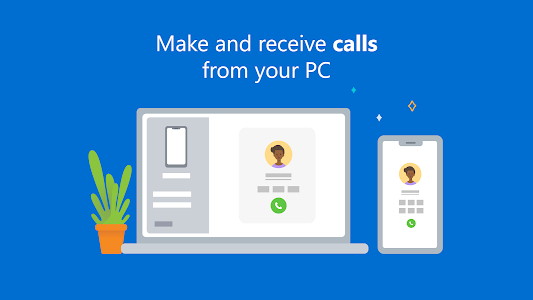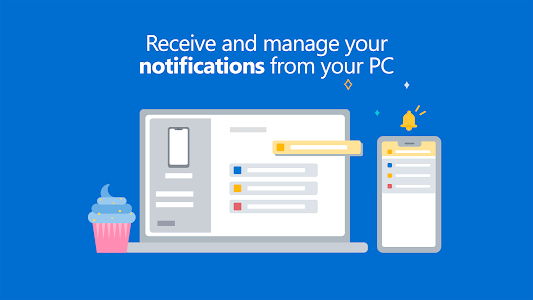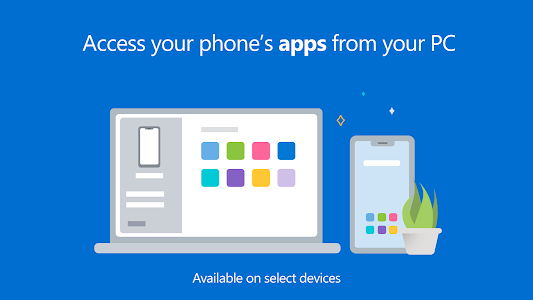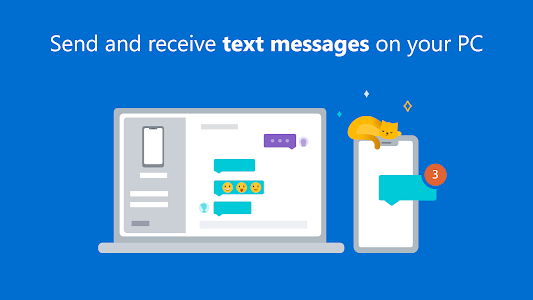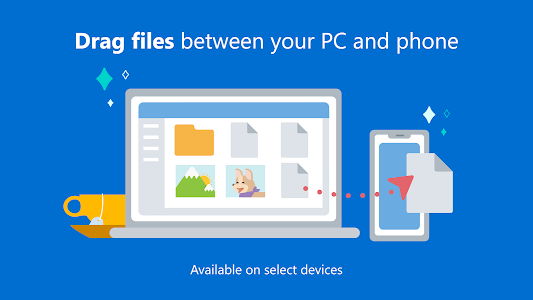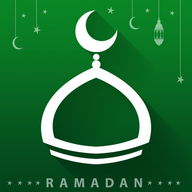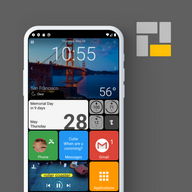Android Apps
Your Phone Companion - Link to Windows
Description
Your Phone Companion - Link to Windows Android App
Access your phone's notifications, calls, apps, photos & texts on your PC.You love your phone. So does your PC. Get instant access to everything you love on your phone, right from your PC. To get started, Install the Your Phone Companion - Link to Windows app on your Android phone and link it with the Your Phone app on your Windows 10 PC.
Link your Android phone and PC to view and reply to text messages, make and receive calls*, and more - all right on your PC.
Stay on top of your life as you receive and manage real-time mobile notifications on your PC.
Make emailing yourself photos a thing of the past as you share your favorite images between your phone and PC. Copy, edit, and even drag and drop photos without ever touching your phone.
For select** Samsung phones you can also wirelessly drag and drop files from your phone to your PC (and vice versa) and even access your favorite mobile apps on your PC.
Your Phone features:
• Make and receive calls from your PC*
• Manage your Android phone's notifications on your PC
• Access your favorite mobile apps** on your PC
• Read and reply to text messages from your PC
• Drag files between your PC and phone**
• Copy and paste content between your PC and phone**
• Instantly access the photos on your phone from your PC
• Use your PC's bigger screen, keyboard, mouse, and touch screen to interact with your phone from your PC.
Integrated with Surface Duo and select Samsung mobile devices for an even better experience
• Surface Duo and select Samsung models have Link to Windows integrated and no additional apps required to be downloaded from the Play Store. See list of supported devices: aka.ms/ypltwdevices
• Find Link to Windows in the Quick Access tray (drag down from the top of your screen to access it).
• This integration enables unique features like cross-device copy and paste, Phone screen, file drag-and-drop, and Apps (for a breakdown, see aka.ms/ypltwdevices).
*Calls requires a Windows 10 PC running the May 2019 update or later with Bluetooth capability.
**Drag and drop, Phone screen and Apps access all require a compatible device (aka.ms/ypltwdevices) and a Windows 10 PC running the May 2019 update or later. The multiple apps experience requires a Windows 10 PC that's running the May 2020 Update or later and has at least 8GB of RAM.
By installing this app, you agree to the Microsoft Terms of Use go.microsoft.com/fwlink/?LinkID=246338 and Privacy Statement go.microsoft.com/fwlink/?LinkID=248686
Tell us what features you'd like to see next by selecting 'Send feedback' in settings in the Your Phone app or the Your Phone Companion app.
Your Phone Companion
The official Microsoft app to manage your apps Info Info
Ratings & Reviews (0)
Review Summary
There are currently no reviews for this app
Submit Your Review
You might also like:
-
PicSay Pro
47K | Productivity -
Hammer Print
16K | Productivity -
Namaz vaxtı
50K | Productivity -
Phone Clone
571K | Miscellaneous -
My Etisalat UAE
46K | Productivity
Featured Apps:
Android Apps service is provided by PHONEKY and it's 100% Free!
Apps can be downloaded by Samsung, Huawei, Oppo, Vivo, LG, Xiaomi, Lenovo, ZTE and other Android OS mobile phones.