Showing Best Arabic Ringtones:
Download your favorite song's ringtones straight to your mobile for Free! Don't forget to bookmark this page!
Ringtones service is provided by PHONEKY and it's 100% Free!
Mobile Ringtones can be downloaded by Android, Apple iPhone, Samsung, Huawei, Oppo, Vivo, LG, Xiaomi, Lenovo, ZTE and other mobile phones.

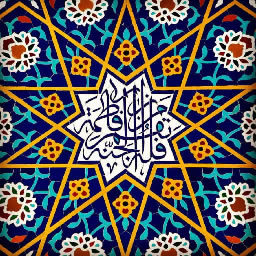

 UK TOP 40 Chart
UK TOP 40 Chart USA TOP 40 Chart
USA TOP 40 Chart iPhone Ringtones
iPhone Ringtones
