Search results for: "boris"
Search with Google >
-
Lubimec 13
245 | World -
Boris Soltariiski
272 | Dance/Club -
Pomo6t Ot Priqtel
492 | World -
Propaganda
706 | World -
Boris Remix
59 | Chinese -
Boris Remix
6 | Remix -
Umnaikrasiva
72 | World -
Umna Krasiva
500 | SMS -
Umna I Krasiva
1K | World -
Hot
428 | Dance/Club -
Boris
3K | Dance/Club -
Vukovi Umiru Sami
1K | POP -
Puzzle Boris Brejcha
132 | Games -
Alisia V Kogo Da Se
170 | POP
This Week | This Month | All Time
Download your favorite song's ringtones straight to your mobile for Free! Don't forget to bookmark this page!
Tags:
LUBIMEC SLAV KINGANTHURIEBORIS SOLTARIISKIPOMOT OT PRIQTELBORIS BREJCHA GAMEOVERPROPAGANDABORIS REMIXUMNAIKRASIVABORIS BOPUMNA KRASIVABORIS TOTO LIBEHASHTAG BORIS BREJCHUMNA I KRASIVAHOTVUKOVI UMIRU SAMIPUZZLE BORIS BREJCHAZAVINAGIBORIS BREJCHA SKYWALERALISIA V KOGO DA SERingtones service is provided by PHONEKY and it's 100% Free!
Mobile Ringtones can be downloaded by Android, Apple iPhone, Samsung, Huawei, Oppo, Vivo, LG, Xiaomi, Lenovo, ZTE and other mobile phones.










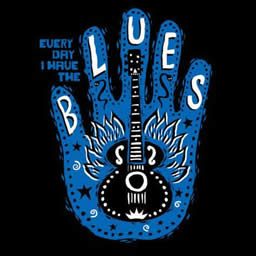
 UK TOP 40 Chart
UK TOP 40 Chart USA TOP 40 Chart
USA TOP 40 Chart iPhone Ringtones
iPhone Ringtones
