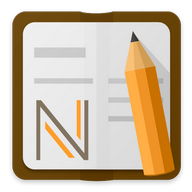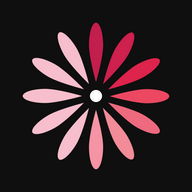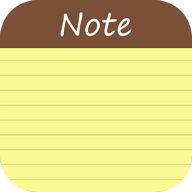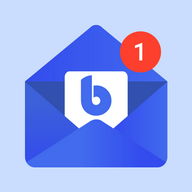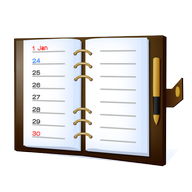Android Apps
WeNote - Color Notes, To-do, Reminders & Calendar
Description
WeNote - Color Notes, To-do, Reminders & Calendar Android App
Notepad to create color notes, to-do lists, reminders & calendar quickly.Best notepad on earth.
WeNote is a simple and easy to use note taking app. You can create color notes, to-do lists, reminders and calendar quickly.
You can lock notes and to-do lists via PIN, pattern, password or fingerprint, to protect confidential information.
When you write down notes, emails, phone numbers, messages, cooking recipes, diary, journal, shopping lists and to-do lists, you will realize this is the easiest and quickest to use notepad on earth. ?
WeNote is a privacy-focused notepad. WeNote can work offline perfectly, even without Internet connection. No login required.
You may jot down note on the go, if anything came across your mind. No complicated step. No internet required. Once you see WeNote, you will instantly know how to use it to organize your life.
WeNote enables effortless setup reminder by taking notes on the calendar. WeNote reminds you of the saved note on the date, so that you will never miss anything important.
WeNote makes note taking so much easy!
Features
• Create color notes and to-do lists
• Organize using label and color
• Labels designed as tabs, to let you swipe between labels in blazing fast speed
• Pictures as attachment. A picture is worth a thousand words. You can add unlimited pictures into a note
• Drawing and handwriting as attachment
• Audio recording allows hands free note-taking. You can add unlimited audio recordings into a note. (Premium)
• Lock app, notes and to-do lists via PIN, pattern, password or fingerprint
• Completed to-do lists will move to bottom
• Customize via various fonts, viewing modes and sorting modes
• 11 different color themes including French rose pink. You can change the app color theme based on your personal taste. (Premium)
• Unlimited color choices are available for you to categorize and organize notes easily. (Premium)
• Reminders and calendar, with lunar calendar supported
• Advanced reminder. Able to repeat daily, weekly, monthly, yearly, and highly customizable
• Show holidays on calendar, which supports up to 250 countries, 3,680 states & provinces
• Stick note to status bar
• Secure sync to cloud storage
• Local backup and restore
• Share note and attachment to email, SMS, social networking & messaging apps
• Accept shared note and attachment from other apps
• Switch between note and to-do lists, seamlessly
• Search notes and to-do lists, instantly
• Various types of home widget - Note list (Premium), Calendar (Premium), Quick add, Sticky note
Free Trial
7 days free trial is provided for every premium feature. You may extend free trial period, by watching rewarded video ad.
Data Reliability
We place great emphasis on data reliability. We provide 2 reliable ways, to ensure you will never lose any notes, to-do lists, attachments.
• Secure sync to cloud storage: This is the most recommended way, to avoid data loss. After sync, the data is stored in cloud storage App Data folder. For security purpose, cloud storage App Data folder is not visible to user. You may choose either Google Drive or WeNote Cloud as cloud storage provider.
• Local backup and restore: If you have privacy concern on storing the data in cloud storage, you may use this way to avoid data loss. Backups are removed when WeNote is uninstalled.
Of course, you may choose to use both ways too.
Please refer to www.wenote.me/faq#h.p_MCAbHUyem5hi if you can't sync to cloud storage.
Reminder
Reminder doesn't work reliably for certain devices. Their over aggressive Battery management mode, have prevent reminder to work in background. Please turn off that 'feature', allow WeNote runs in background, if you want reminder to work reliably.
Please read www.wenote.me/faq#h.p_NpdSxR34YQaj for solution.
Home Widget
Long press on desktop home screen, you may choose between various home widgets.
WeNote
A notes app that's light, simple and powerful Info Info
Ratings & Reviews (0)
Review Summary
There are currently no reviews for this app
Submit Your Review
You might also like:
-
Tasks & Notes
979 | Productivity -
iDO Calculators
15K | Productivity -
My Etisalat
119K | Productivity
Featured Apps:
Android Apps service is provided by PHONEKY and it's 100% Free!
Apps can be downloaded by Samsung, Huawei, Oppo, Vivo, LG, Xiaomi, Lenovo, ZTE and other Android OS mobile phones.