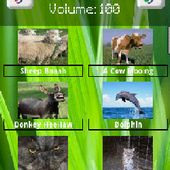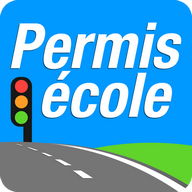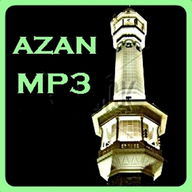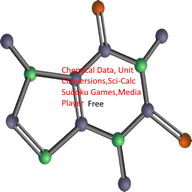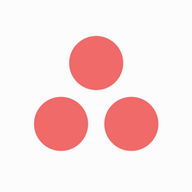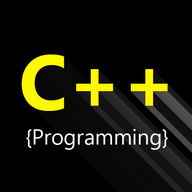Android Apps
TimetableCalendar Free
Description
TimetableCalendar Free Android App
Timetable is an easy-to-use application for you to manage yourTimetable is an easy-to-use application for you to manage your or your children's school timetable!
You can make your own timetable patterns, select a theme to customize your timetable. It is very simple to set your own timetable pattern. Pattern setting is to tap 'Pattern Setting' button above the timetable, then you can make your own patterns you need. You can save maximum 5 patterns and after saving your patterns, just flip the screen or tap the 'Left' and 'Right' buttons above the timetable to change patterns.
Press 'Menu' button, tap 'Setting' and select a calendar design from 'Theme' for your timetable. There are 4 different themes (calendar design) to choose from.
After saving your timetable and then go back to the calendar, you can see the contents of the timetable displayed in the below list of the calendar. Tap each saved subject in the list then select and save 'attendance', 'absence', 'tardiness' , 'recess' and memo. Those saved information will be displayed in the list of the calendar so you can see everything at one view on the calendar.
①Mark: You can add 2 marks on each date.
②Setting: Select a theme (calendar design) from 4 different designs and select a starting week of the calendar etc…
③Password: Set a password.
*From the left button of the below calendar.
① 'Timetable' button: Tap this button to move to the timetable.
② 'Today' button: Go back to today's date.
③ 'Left' & 'Right' buttons: Move the date right and left.
④ 'List' button: You can see the contents of saved timetable in the list.
⑤ 'Note&Pencil' mark on the date of the calendar: When you save both timetable and memo, this mark will be displayed on the date.
⑥ 'Note' mark on the date of the calendar: When you only save timetable, this mark will be displayed on the date.
⑦ 'Pencil' mark on the date: When you only save memo, this mark will be displayed on the date.
⑧ Display of lower part of the calendar:
*When there is no saved timetable: Select a date → tap 'Memo' then Memo Еntering window appears.
*When there is saved timetable: Select a date → The contents of the saved timetable will be displayed here. Tap one of the subjects → another popup window appears then you can select and save ' Attendance', 'Absence', 'Tardiness', 'Recess' and Memo. Select a category then go back to the calendar. You can see saved information here.
*Buttons
① 'Pattern Display' button: You can see the name of the current pattern. Tap here to change the name of pattern.
② 'Move Pattern' button: You can move patterns by tapping those arrow buttons.
③ 'Pattern Setting' button: Pattern Setting window appears. You can make your own patterns and name them as you like.
④ After pattern setting, select a pattern in the Timetable screen then tap the screen to enter subjects and classroom etc… (Subject Еntering window appears.)
※Pay ver No ads Info Info
Ratings & Reviews (0)
Review Summary
There are currently no reviews for this app
Submit Your Review
You might also like:
-
Math Formulary
6K | Education -
UberSocial for Twitter
11K | Social -
School Planner
27K | Education -
PAYCO
14K | Miscellaneous -
4shared
89K | Entertainment -
C++ Programming
8K | Education -
Computer Launcher
33K | Launchers
Featured Apps:
Android Apps service is provided by PHONEKY and it's 100% Free!
Apps can be downloaded by Samsung, Huawei, Oppo, Vivo, LG, Xiaomi, Lenovo, ZTE and other Android OS mobile phones.